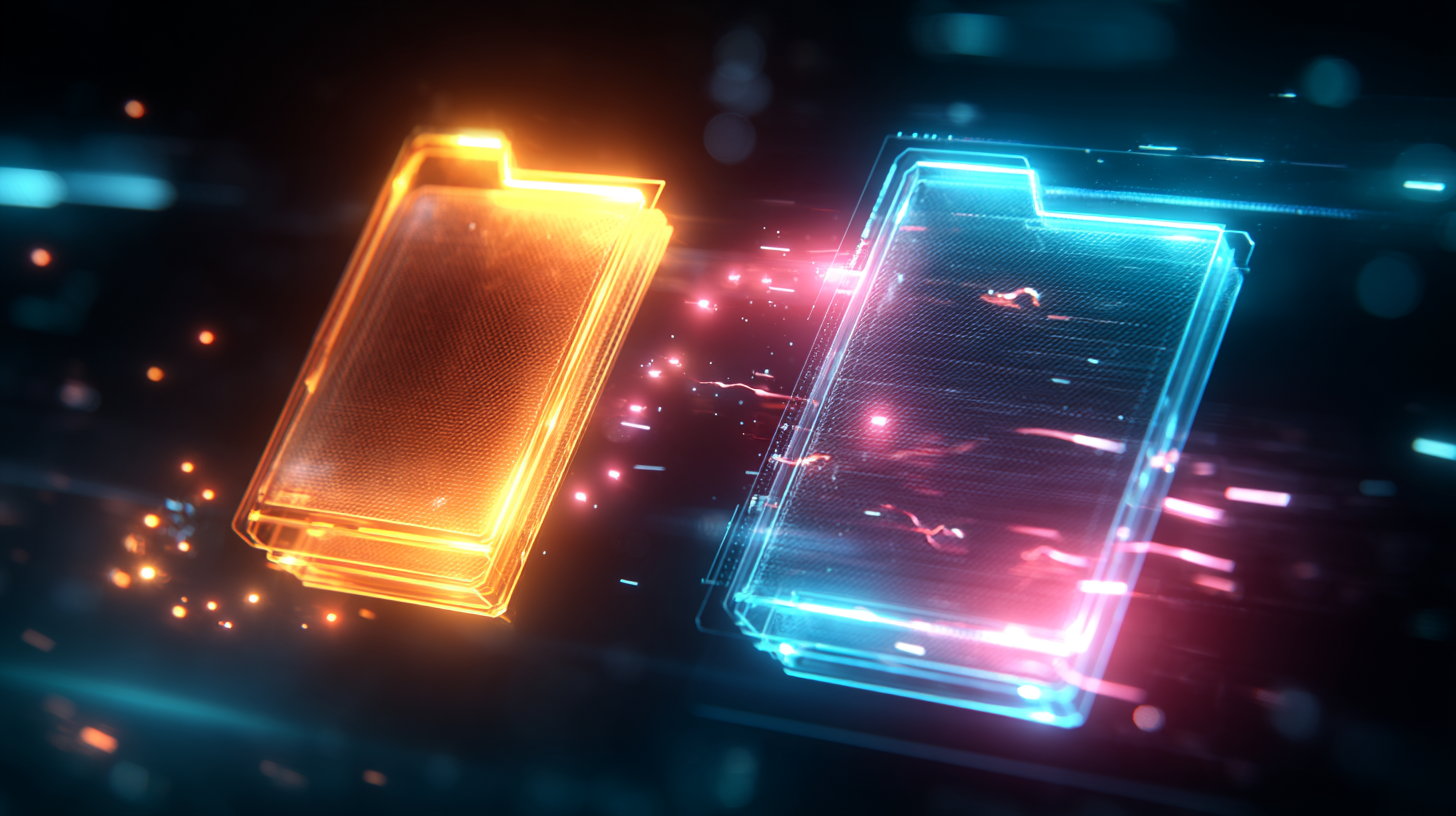
WebP vs JPG: Which Image Format Should You Use?
Founder · Techstars '23
When it comes to images on the web, choosing the right format can significantly impact your website's performance, user experience, and SEO rankings. Two popular formats that often come into comparison are WebP and JPG. In this comprehensive guide, we'll explore the differences, advantages, and ideal use cases for each format.
What is WebP?
WebP is a modern image format developed by Google in 2010. It was designed specifically for the web with the goal of creating smaller, high-quality images that help make the web faster. WebP uses both lossy and lossless compression techniques to reduce file sizes while maintaining visual quality.
The format supports:
- Lossy compression (like JPG)
- Lossless compression (like PNG)
- Transparency (like PNG)
- Animation (like GIF)
- Metadata
What is JPG (JPEG)?
JPG (or JPEG, which stands for Joint Photographic Experts Group) is one of the most widely used image formats on the web. Developed in the early 1990s, it has become the standard format for photographs and complex images with gradients and color variations.
JPG uses lossy compression, which means some image data is permanently lost during compression. This allows for significant file size reduction but can result in quality degradation, especially with high compression rates or multiple saves.
Compression Efficiency: WebP vs JPG
One of the primary advantages of WebP over JPG is its superior compression efficiency. According to Google's studies:
- WebP lossy images are 25-34% smaller than comparable JPG images at equivalent visual quality
- WebP lossless images are 26% smaller than PNG
This significant reduction in file size can lead to faster page loading times, which is crucial for user experience and SEO rankings. Google's PageSpeed Insights tool often recommends converting JPG images to WebP format to improve performance.
Visual Quality Comparison
When comparing visual quality at similar file sizes, WebP generally outperforms JPG. WebP's compression algorithm is more sophisticated and can preserve more details while achieving smaller file sizes.
However, at very high quality settings, the difference becomes less noticeable. Both formats can produce excellent results when compression is minimal, but WebP maintains better quality as compression increases.
Browser Compatibility
Despite its advantages, WebP's main limitation is browser compatibility. While support has improved significantly in recent years, it's not universal:
- WebP is supported in Chrome, Firefox, Edge, Opera, and Safari (since version 14)
- JPG is supported in all browsers and has been for decades
This compatibility issue is one of the primary reasons why many websites still use JPG or provide fallback options when serving WebP images.
Use Cases: When to Use WebP
WebP is ideal for:
- Modern websites where performance is a priority
- Sites with a large number of images where bandwidth savings are significant
- Progressive web apps and mobile-first websites
- Images that require transparency (as an alternative to PNG)
- Simple animations (as an alternative to GIF)
Use Cases: When to Use JPG
JPG remains a good choice for:
- Maximum compatibility across all browsers and devices
- Photographs and complex images where lossy compression works well
- When editing workflows are primarily in software that doesn't support WebP
- When images need to be printed (print services often prefer JPG)
Converting Between Formats
Converting between WebP and JPG is straightforward with the right tools. Our WebP to JPG converter makes it easy to convert WebP images to JPG format when needed.
Common reasons to convert from WebP to JPG include:
- Ensuring compatibility with older browsers or software
- Sharing images with users who may not be able to view WebP
- Preparing images for printing
- Editing in software that doesn't support WebP
Best Practices for Web Images
Regardless of which format you choose, follow these best practices for web images:
- Use responsive images with appropriate sizes for different devices
- Implement lazy loading for images below the fold
- Consider using the picture element to serve WebP with JPG fallbacks
- Optimize images before uploading them to your website
- Use descriptive filenames and alt text for better SEO
Conclusion
Both WebP and JPG have their place in modern web development. WebP offers superior compression and quality, making it an excellent choice for performance-focused websites. However, JPG's universal compatibility ensures it will remain relevant for years to come.
The ideal approach for many websites is to use WebP as the primary format while providing JPG fallbacks for browsers that don't support WebP. This strategy delivers the best of both worlds: optimal performance for most users and universal compatibility for all.
If you need to convert WebP images to JPG format, our free online converter makes the process quick and easy, with no loss in quality.
Alexander Georges
Techstars '23Full-stack developer and UX expert. Co-Founder & CTO of Craftle, a Techstars '23 company with 100,000+ users. Featured in the Wall Street Journal for exceptional user experience design.