What file formats can I convert to?
Convert WebP to JPG, PNG, GIF, PDF, SVG, and ICO—all formats supported with premium quality output.
Convert your WebP images instantly - 100% free and private
Advertisement
Advertisement
Drag & drop your WebP images here
or
Supports WebP images up to 10MB
Advertisement
Advertisement
Convert WebP to JPG online free with our powerful browser-based converter. Transform WebP images to JPEG, PNG, GIF, and more formats instantly—no downloads, no uploads, complete privacy. Our WebP to JPEG converter processes everything locally in your browser, ensuring your images never leave your device. Whether you need to convert a single WebP file or batch convert hundreds of images, our tool handles it all with professional-grade quality settings. Perfect for photographers, designers, and anyone who needs reliable WebP conversion. Works on all devices and browsers with zero installation required.
Expert tutorials on converting WebP to JPEG, batch processing, and image optimization techniques

In-depth analysis of WebP adoption in 2025: 96.5% browser support, 68% of top sites using it, and AVIF emerging as competitor. Includes performance benchmarks and migration strategies.

Master color space management in WebP images. Learn about ICC profiles, color accuracy, sRGB vs Adobe RGB, and professional color workflow for designers and photographers.

Comprehensive guide to WebP transparency and alpha channels. Learn how to create, preserve, and optimize transparent WebP images for web design and graphics projects.

Comprehensive guide to the WebP image format - learn about its history, features, advantages, disadvantages, and when to use WebP vs other formats.
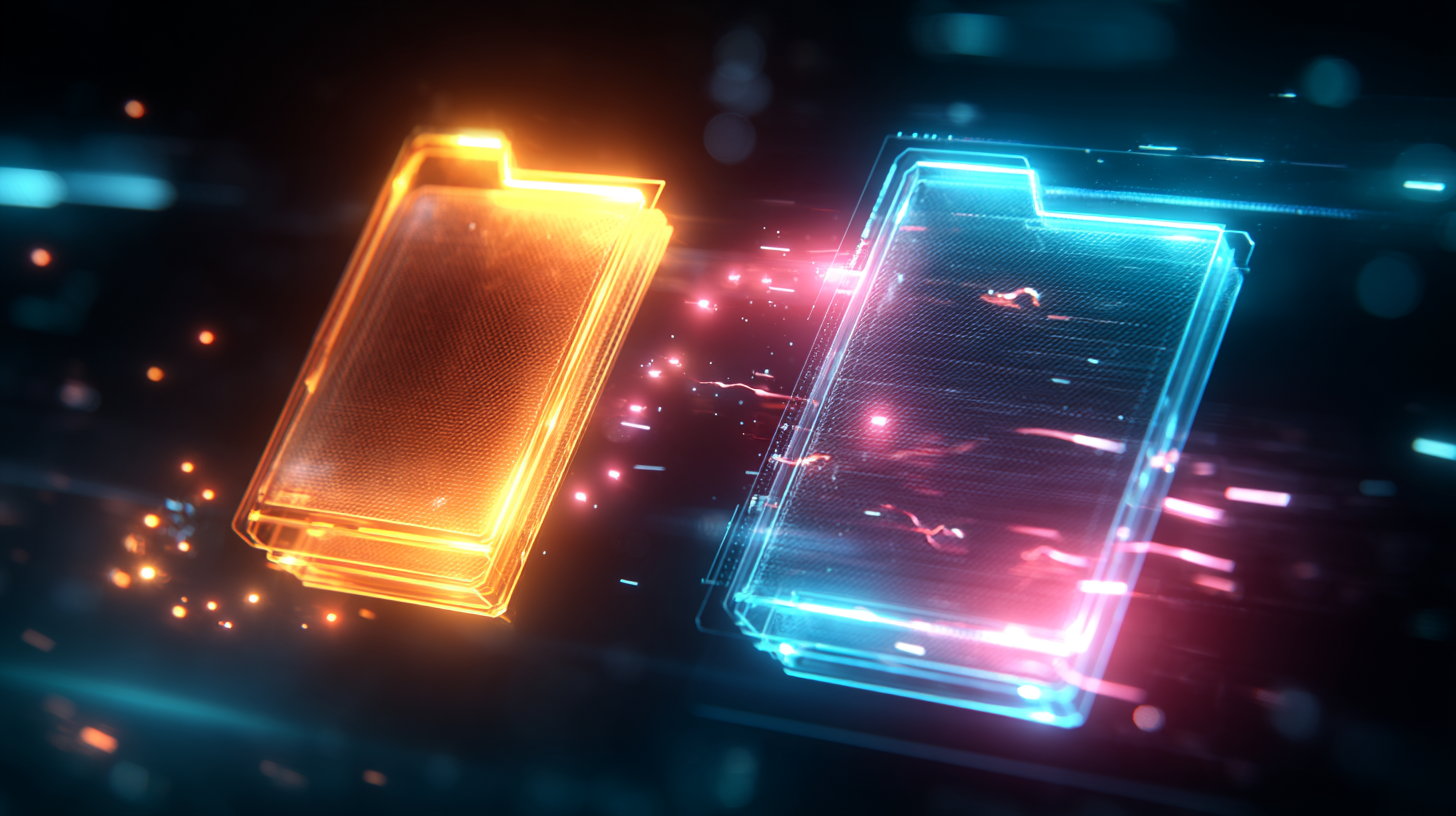
A comprehensive comparison of WebP and JPG image formats, including pros and cons, compression efficiency, and use cases for each format.
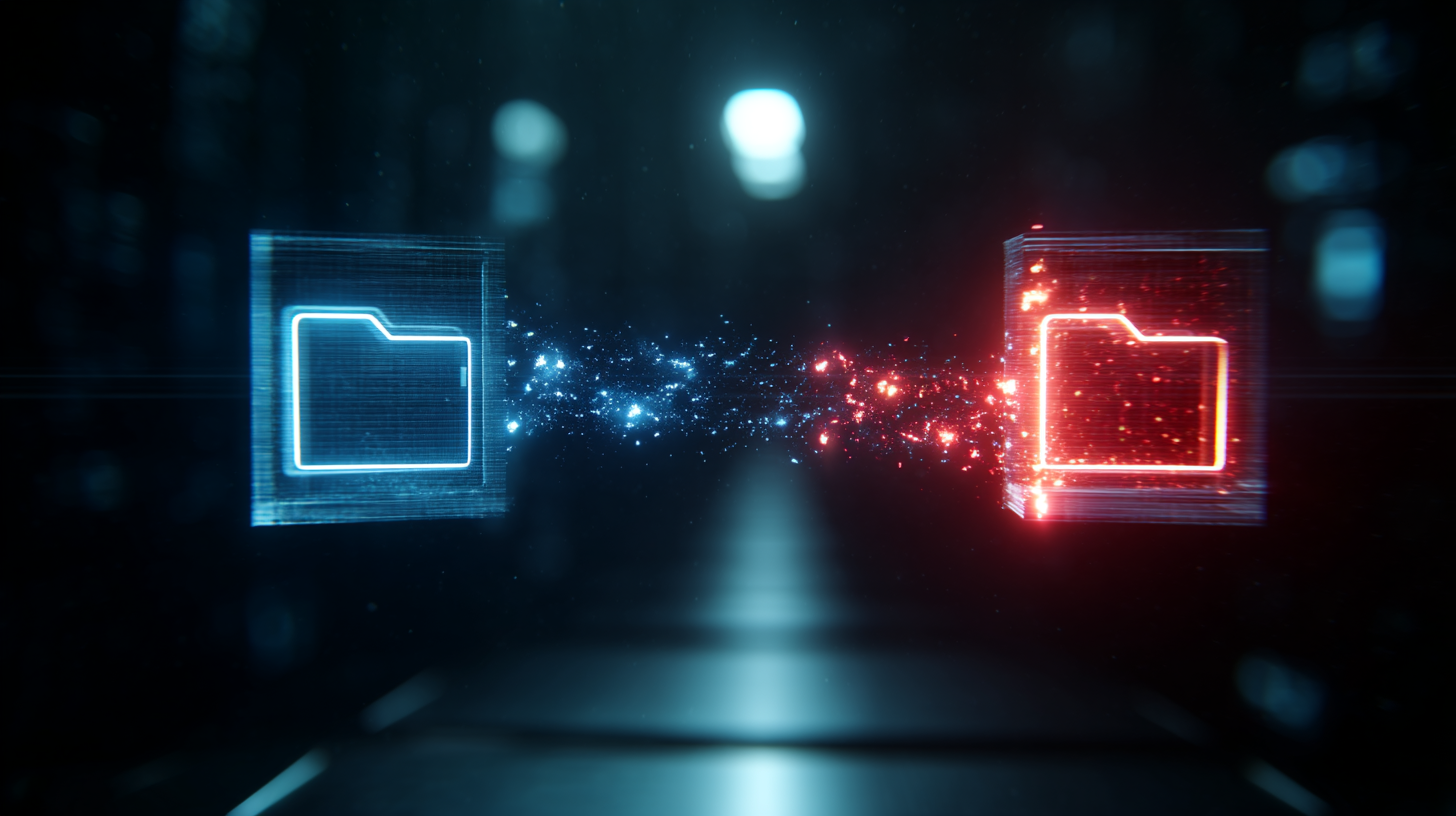
Step-by-step guide to converting WebP images to JPG format on Windows using built-in tools, free software, and online converters.
Stay updated with the latest WebP to JPG conversion techniques, quality optimization, and format comparison guides

Discover how WebP image format impacts SEO rankings, page speed scores, and search visibility.

Understand the difference between lossy and lossless image compression and when to use each method.

Learn how to implement responsive images to improve performance and user experience across all devices.

Learn multiple methods to convert WebP images to JPG format on macOS, including Preview, Quick Look, and third-party applications.

Master image optimization techniques to dramatically improve website speed and performance.

Complete guide to converting Apple HEIC images to universally compatible JPG format on iPhone, Mac, Windows, and Android.
Professional-grade WebP to JPEG conversion with privacy and speed at its core - no software installation required
Convert WebP to JPG instantly in your browser. No waiting, no server uploads—just pure speed for batch processing or single files.
Your images never leave your device. Complete privacy guaranteed.
Customizable settings for perfect balance between quality and file size.
Three simple steps to convert your images
Drag & drop your WebP images or click to browse from your device
Adjust quality and size settings to match your needs (optional)
Get your converted JPG files instantly—ready to use
While WebP offers excellent compression, JPEG (JPG) remains the universal standard for image compatibility. Here's when you need to convert WebP to JPEG:
Works with all software, browsers, and devices—even older ones
Share images without compatibility concerns
Full compatibility with Photoshop, GIMP, and all image editors
Most printing services require JPG format
Everything you need to know
Convert WebP to JPG, PNG, GIF, PDF, SVG, and ICO—all formats supported with premium quality output.
Absolutely! All processing happens locally in your browser. Your files never leave your device—complete privacy guaranteed.
No downloads or installations needed. Works instantly in your web browser—any device, any time.